FAQs: FFS INSTALLATION
How can I find the assignment number for our GL account?
A table is provided with the list of new accounts to be created which allows you to have the assignment number to use for assigning your GL account to the manufacturer's financial statements. If you need to see all the assignments, you can also print the Standard Accounts And Assignments Report by exiting menu X159-2 Account Assignment Maintenance. This report will allow you to see all of the manufacturer's accounts and which general ledger account is assigned to each box.
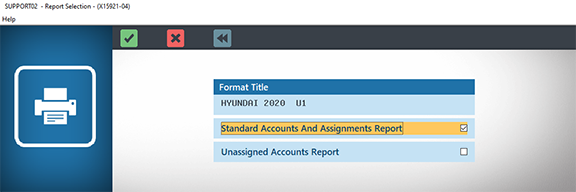
------------------------------------------------------------------------------------------------------
Why are some GL accounts not assigned anymore?
If some GL accounts are no longer assigned after installing FFS, then the assignment used is no longer available in the new format. As all general ledger accounts must be assigned, we suggest you use the next account number in the list. These GL accounts should no longer be used, so they will not affect the results when printing your financial statements.
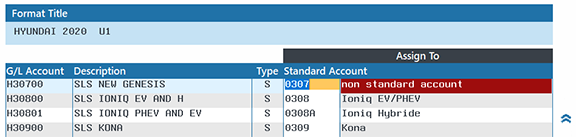
------------------------------------------------------------------------------------------------------
Do I need to install the new FFS even if our year-end is in another month than December?
Yes, the production of FFS is not linked to your fiscal year for the manufacturer so it is important that the month of January is always produced on the new format provided by your manufacturer.

------------------------------------------------------------------------------------------------------
Must I create all accounts required by the manufacturer even if we don't use them?
We recommend that you create all the accounts requested by your manufacturer to avoid using the same account numbers for other purposes in the future.
------------------------------------------------------------------------------------------------------
Must I update my D.O.C.?
Yes, since the number of DOCs and their contents vary from dealership to dealership, it is not possible for us to automate the DOC updates.
------------------------------------------------------------------------------------------------------
Should I (or must I) install the new version if I haven't yet sent the FFS for the month of December?
Yes, you must wait until you have finished and submitted your December FFS before proceeding with the installation of the new format. When you install the FFS for the new year, the communications menu for the transmission to the manufacturer will also be updated with the new programs for the year so you will no longer be able to transmit the FFS for December.
------------------------------------------------------------------------------------------------------
How can I print a blank FFS?
You will find a copy of the blank FFS for your manufacturer in our email to you. You may also print one from the X159-2 Account Assignment Maintenance link.
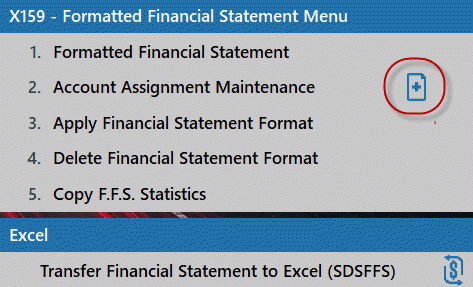
------------------------------------------------------------------------------------------------------
Why does my FFS Excel still show 2020 after I have installed 2021?
The first time you use SDSFFS to transfer your financial statement to Excel with the new format, make sure to change the year showing on the screen displayed after signing in. If the year is not changed, you will still have the form from the previous year.
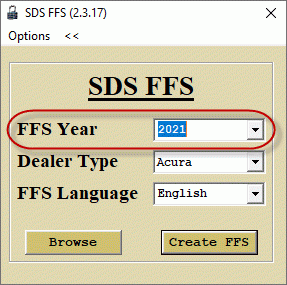
------------------------------------------------------------------------------------------------------
Why are some numbers on the wrong lines?
There are two reasons why that might happen:
- Make sure that the right year shows when you open SDSFFS (see question above). If the accounts have changed lines from one year to the next, the Excel print report will not show the amounts on the right lines.
- Although we always try to avoid errors and despite a certification process with the manufacturer, it is always possible for an error to slip into the final product. If after verifying that the year is correct in SDSFFS the error persists, please contact the sdssupport@serti.com
------------------------------------------------------------------------------------------------------
What should I do if the new account already exists in my charter of account?
If the account already exists, you have 2 options:
- Change the description if it is not used
- If the account is used, you can create a new number and assign it to the box provided for the manufacturer at option X159-2 Account Assignment Maintenance.
------------------------------------------------------------------------------------------------------
Any other questions? Contact the accounting department support by email at sdssupport@serti.com.